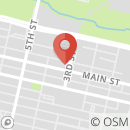There is a new trend emerging in Real Estate. While we have not been confined to magazines or newspapers for our Real Estate property searches for years, we are now able to take our search from our desktop to mobile phones and tablets!
Using a mobile search for property information is the new way to search for homes. We want you to be ready to take your search on the go, and our site is mobile compatible!
Here are the steps to bookmark www.exitrapidcity.com on your iPhone for easy access!
Now, all you have to do is open up your "app" and start searching!
Also, there are a few points to remember when taking your property search mobile!
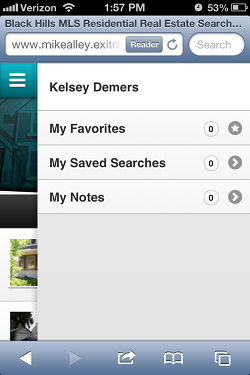
1. Sign up with us and Save your Favorites! You can access the homes you want to see anywhere. (Maybe your friends and family would like to see the home you are excited about.)
2. Map your listings! You are able to see exactly where the home is located, which is helpful if you set up a showing. (Goodbye GPS!)
3. Ask Questions or Request a showing! It is easy to ask questions to your Realtor and receive information quickly. If you want to see the home, ask to set up a showing by clicking a button!
Read more at exitrapidcity.blogspot.com